DK8x02 Evaluation Kit

The DK8x02 Evaluation Kit (EVK) is a powerful evaluation and development tool used by battery developers and BMS designers to discover the unique advantages of the Dukosi Cell Monitoring System (DKCMS™) and begin to build their next-generation batteries.
Unboxing to establishing a cell network using our intuitive Windows-based software environment (GUI) can be achieved in as little as 15 minutes.
The EVK includes:
- Cell Monitor board (apply one per cell: order as many as required)
- System Hub unit (just one is required to manage up to 216 Cell Monitor boards)
- All cables included: USB, SPI, balun and bus antenna, and coaxial cable
- Powerful, yet easy-to-use software GUI that offers a visually assistive digital-twin of the battery setup
- Comprehensive documentation and company support throughout the product development journey
If you are interested in an EVK to begin your next-generation battery or BMS design and development, please get in touch below:
Ensuring Customer Success
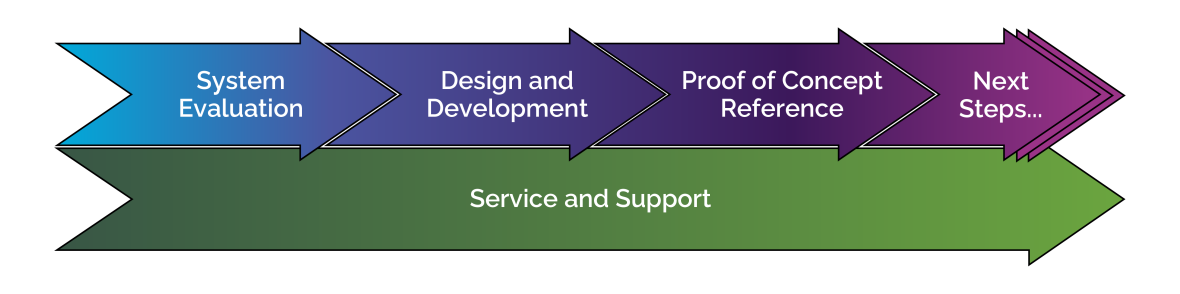
The Dukosi EVK is an essential tool that streamlines the initial engagement stages of the Dukosi Cell Monitoring System (DKCMS). This includes evaluation of functionality, performance, and compatibility, followed by designing and integrating a proof of concept (POC), which then leads into further steps of collaboration to bring a new design to market quickly and cost-effectively. Throughout this process, the EVK and GUI serves as a vital tool for rapid debugging and optimization, enabling developers to easily make necessary adjustments and overcome challenges early and effectively.
EVK Components
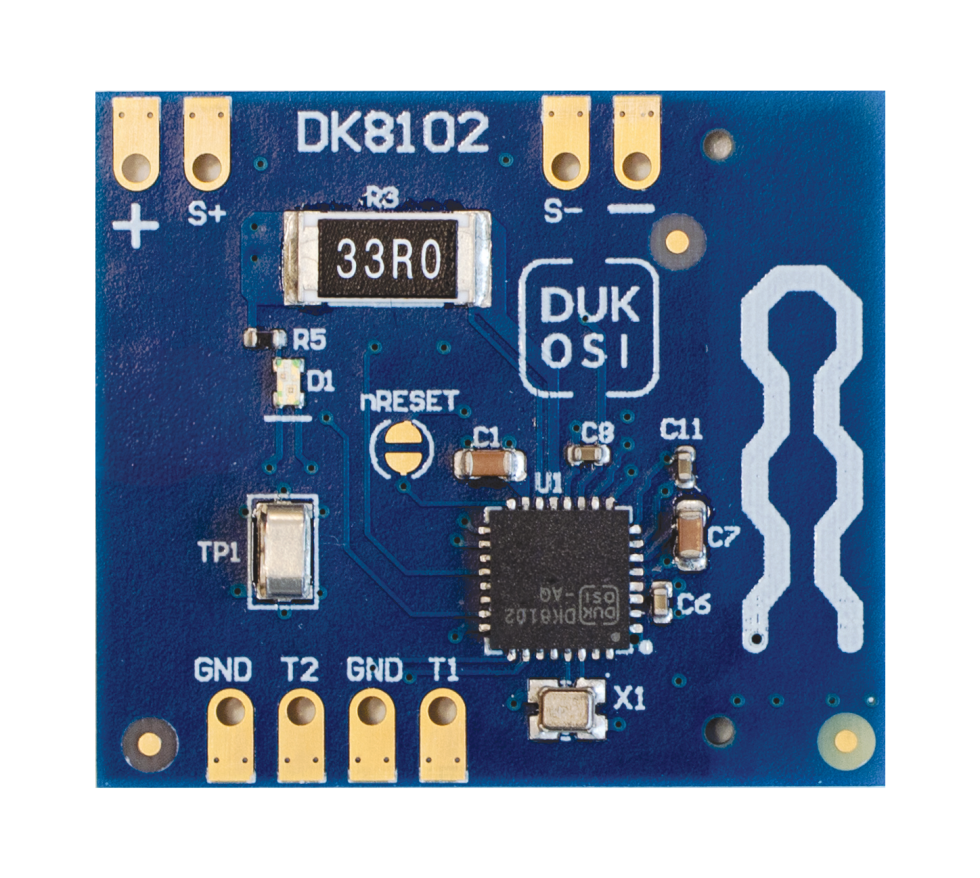
Dukosi DK8201 Cell Monitor PCB
- One per cell required
- 25.0 x 29.0 mm
PCB design shown is only representative, and it is subject to change at any time

DukDukosi DK8202 System Hub Unit
Connectivity includes:
- Coaxial cable that connects the Bus and Balun Antenna to the DK8202 System Hub Unit
- mini USB to Microsoft® Windows™ 10 or Windows™ 11 PC
- SPI to BMS Host
Dukosi EVK in the news – setup guide
Editor-in-Chief, Maurizio Di Paolo Emilio, of Power Electronics News went hands-on with a DK8x02 Evaluation Kit (DK8x02_EVK), detailing how to use the components and its setup process.
